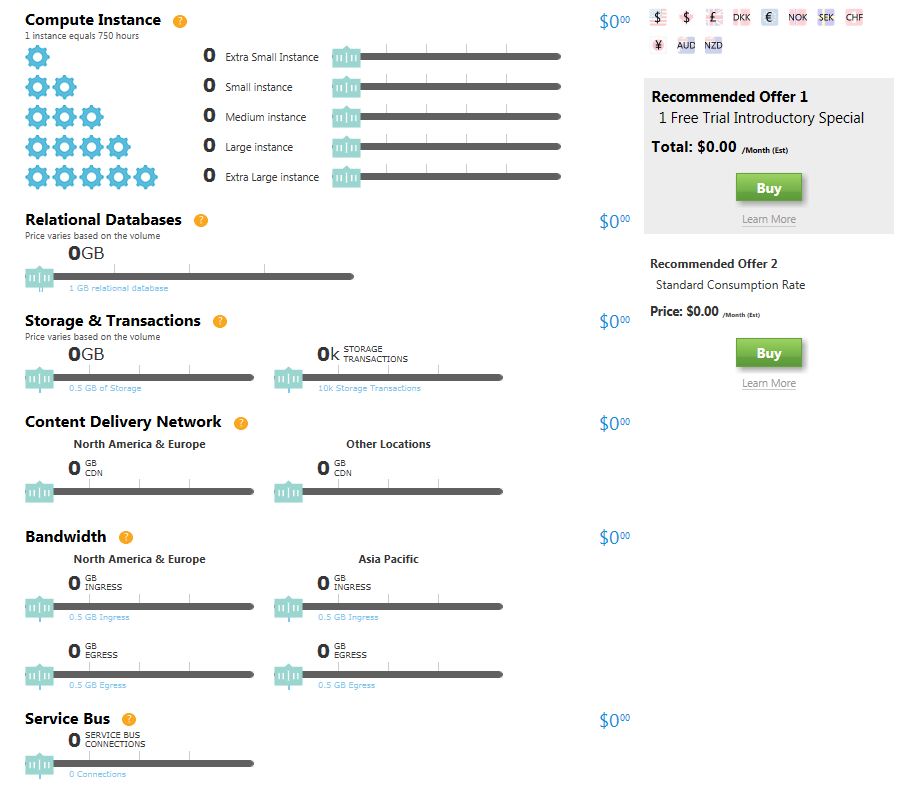The new Windows Azure pricing calculator lets you pick compute, database, storage, bandwidth, CDN and Service Bus capacity based on your needs. Along with predicting your expected monthly costs, the pricing calculator then recommends the most cost effective offer for you to purchase Windows Azure platform services. You can access the pricing calculator here:
Similar Posts
Windows Azure Toolkits for iOS, Android and Windows Phone
This is great news for mobile developers. Now you leverage the cloud to simplify the complexity of supporting multiple devices. I am planning to start testing the toolkit in the following days, and will report my results. Click here to open link…
The uniqueidentifier type, clustered indexes, and SQL Azure
Great blog entry from the SQL Azure team on using the uniqueidentifier type (GUIDs) in SQL Azure databases, including pros / cons, and workarounds. Click here to open link…
Windows Azure Starter Kit for Java CTP Released
This kit allows Java developers to configure, package, and deploy their web applications to Windows Azure, using Eclipse and Apache Ant. Click here to open link…
Designing for Cloud-Optimized Architecture from David Chou
Excellent blog entry from David Chou on architecting cloud applications, comparing the different development platforms in the market today. Click here to open link…
Windows Azure Application Monitoring Management Pack – Release Candidate
The Release Candidate for the Windows Azure Monitoring Management Pack is available again for download. Click here to open link…
Details about SQL Azure reporting
Specific details about SQL Azure reporting, announced during PDC 2010. Click here to open link…