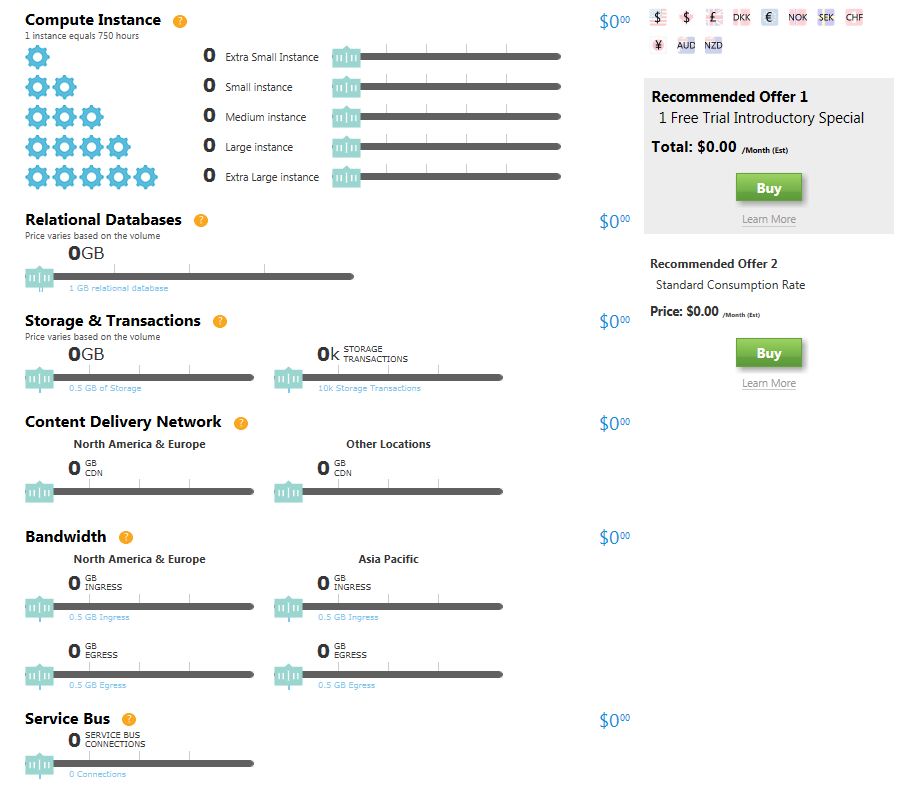The new Windows Azure pricing calculator lets you pick compute, database, storage, bandwidth, CDN and Service Bus capacity based on your needs. Along with predicting your expected monthly costs, the pricing calculator then recommends the most cost effective offer for you to purchase Windows Azure platform services. You can access the pricing calculator here:
Similar Posts
Windows Azure Starter Kit for Java CTP Released
This kit allows Java developers to configure, package, and deploy their web applications to Windows Azure, using Eclipse and Apache Ant. Click here to open link…
Web Page Image Capture using a Windows Azure app
Good example on how to capture web pages to an image using an Azure application, incuding how to use local storage, as well as combining the responsibilities of a web and a worker role in a single one. http://blog.smarx.com/posts/web-page-image-capture-in-windows-azure
Mark your calendars! Windows Azure OSS Summit in India, February 2013
Following the successful Windows Azure OSS Summit that I presented in Paris with David Makogon, Bhushan Nene, and Karandeep Anand; we are now flying around the world to meet with Windows Azure developers in India, where we will be visiting three different cities: Mumbai, Pune and Bangalore. We will talk about the latest features incorporated…
Microsoft JDBC Driver 3.0 for SQL Server and SQL Azure
The latest version of the Microsoft JDBC Driver (3.0) now supports SQL Azure. Click here to open link…
Windows Azure Tools for Microsoft Visual Studio 2010 – August 2011 update
Even though I tweeted about this a few days ago, I would like to emphasize the importance of this update, particularly for developers creating projects for Windows Azure using Visual Studio 2010. My two favorite new features: 1) Profile applications running in Windows Azure 2) Manage multiple service configurations in one cloud project. Full article…
Windows Azure Insider March 2014 – The Windows Azure Service Bus and the Internet of Things Part 2
After an overwhelming number of email messages, feedback and comments based on our previous Windows Azure Insider column, this month Bruno and I continue the conversation around the Internet-of-Things and Windows Azure, incorporating a hands-on approach to using the Service Bus to control an Arduino device using a Windows Phone client. We had a lot…